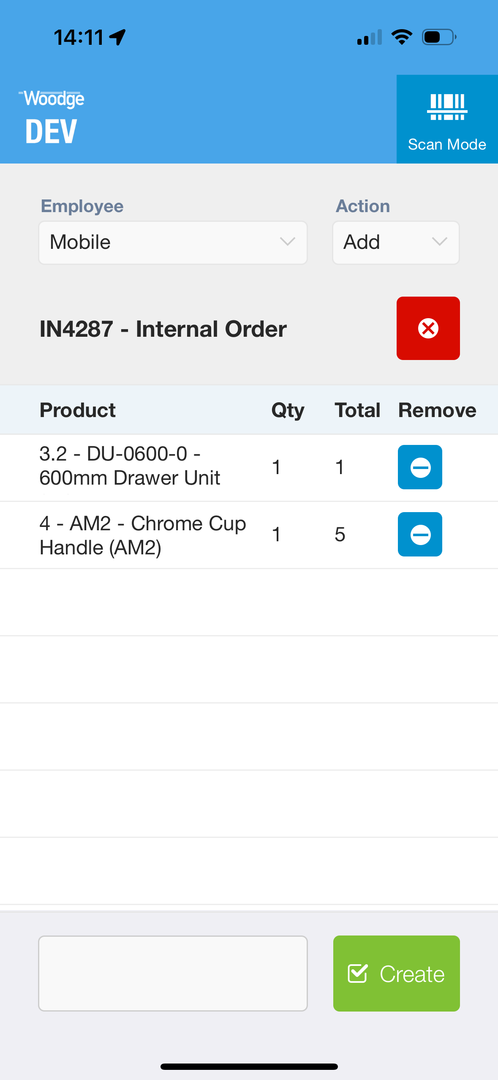Woodge System Update 24.08
The Woodge System Update 24.08 introduces significant enhancements, including the ability to configure Custom Views based on user specified queries, improving data display flexibility. Production schedule performance has been optimised, with pre-calculated order totals and more efficient rescheduling of processes. Users can now add multiple parts to an order simultaneously, enhancing efficiency. Purchase order items can include multiple product images, notes, and URLs. The Manufacturer View launcher now supports advanced searching and filtering, and can now launch Custom Views. Task layout modes are now saved for user convenience. Additionally, new barcode scanner functionality supports QR code scanning for process sign-off and package management, with audio feedback for errors.
Custom Query for Custom Views
Custom views can now be configured to show data based on a Custom Query rather than the previous fixed criteria. From the Custom View Detail page you can open the new Query Configurator window by clicking the button 'Custom Query'.
Form the Query Builder you can set a series of search queries to determine what records are shown in the custom view.
Each find request can contain on or more fields in the query. Select the name of the field from the dropdown on the left. This will show all the available fields for the table that the report is based on.
The search value field then determines what values for the given field must match. This field is a calculation so complex criteria can be defined as described in the help text.
We can also create more restrictions to the search by adding more criteria to the search. In the above example dataDate must be 1st January 2024 and the dataValue field must be greater than 500. As many find criteria as required can be specified.
We can also create multiple find requests. This allows use to set another set of criteria for matching records. In the above example records will match if:
1. Field 'dataDate' is 1st January 2024 and the 'dataValue' field is greater than 500
or
2. Field 'dataDate' is 1st January 2023 and the 'dataValue' field is less than 100
A find request can be changed from 'Find' to 'Omit'. When this is changed the matching records are excluded from the results. In the above example all records that have the field 'dataValue' has a value greater that 500 will be returned, but any records that have any text in the 'comment' field will be omitted.
The setting for the Custom Query can also be modified from the Custom View results page as well by clicking the 'Custom Query' button.
Production Schedule Improvements
The performance of the Production Schedule has been greatly improved when displaying a large number of orders.
The Order Totals that are displayed on the Milestone records are now pre calculated. The means that the system does not have to look up the total values for each Milestone displayed making the schedule much quicker to load and updated. The text that is displayed as not defined by a calculation in the Milestone record named ‘Schedule Description HTML’.
When an order is rescheduled the Woodge system no longer recreates the Manufacture Process and Order Milestone records every time. The system will now update the dates on the existing records and create or delete any records as required. The prevents the events on the schedule from becoming out of date when the record was recreated in the background.
Process Completion On Schedule
Manufacture Process events on the schedule now show a completion percentage if there are any tasks signed off.
This information is also shown in pop-up dialogue along with the list of colours from the order and the total task time.
Add Multiple Parts In One Go
It is now possible to add multiple parts to an Order Line in one go. You can search for a Part by its name and code.
Select the part to add, you will be prompted to enter the quantity of the part you require.
Multiple parts can be selected. It's also possible to modify the part size calculations before adding as well. Click into a dimension field to change the calculation. This can be entered as a dimension calculation or a fixed dimension if required.
Once you have set all the parts you want to add, clicking "Add Parts" will create all the required records in one go. The processing time is now also much faster.
Purchase Order Item Enhancements
Purchase Order Items can now have up-to three images added. Notes can also be added along with a URL to the product webpage. Clicking the Open button will open the product page in the users default web browser.
The quantity for purchase order items is now correctly displayed.
Manufacturer View Launcher Improvements
The Manufacturer View launcher has been redesigned to allow for more flexible searching and filtering
The Manufacturer View Groups can be quickly filtered using the search panel at the top of the page. It is also possible to use the quick to find a particular report.
It's also possible to use the 'Advanced Search' to do more complex searches.
It is also now possible to launch custom views from the Manufacture Launcher, making it much easier to access the custom reports.
Task Layout Mode Now Saved
If a user switches the layout mode task from 'Table' to 'Card' mode, this is now saved so when they return to this layout the view mode stays the same.
This layout mode is applied to each of the Task layouts including 'My Open Tasks', 'All My Tasks' and 'All Open Tasks'.
The view configuration is also applied to the tasks page on the Order Tasks layout.
To make it quicker to sign off tasks, the task views now show a button to complete a task without having to open the task card window.
New Barcode Scanner Functionality
The Woodge system now supports scanning QR codes with the DataLogic QBT2500 barcode scanner.
Sign of of processes can now be completed by a barcode scanner in addition to the built in camera on iPad or iPhone. Audio confirmation is provided for a valid and not valid scan.
Packages can be scanned onto a new or existing consignments. The system will play error messages if scanning errors occur such as "Item is already an another consignment" allowing the user top operate the scanner without constantly checking the screen.